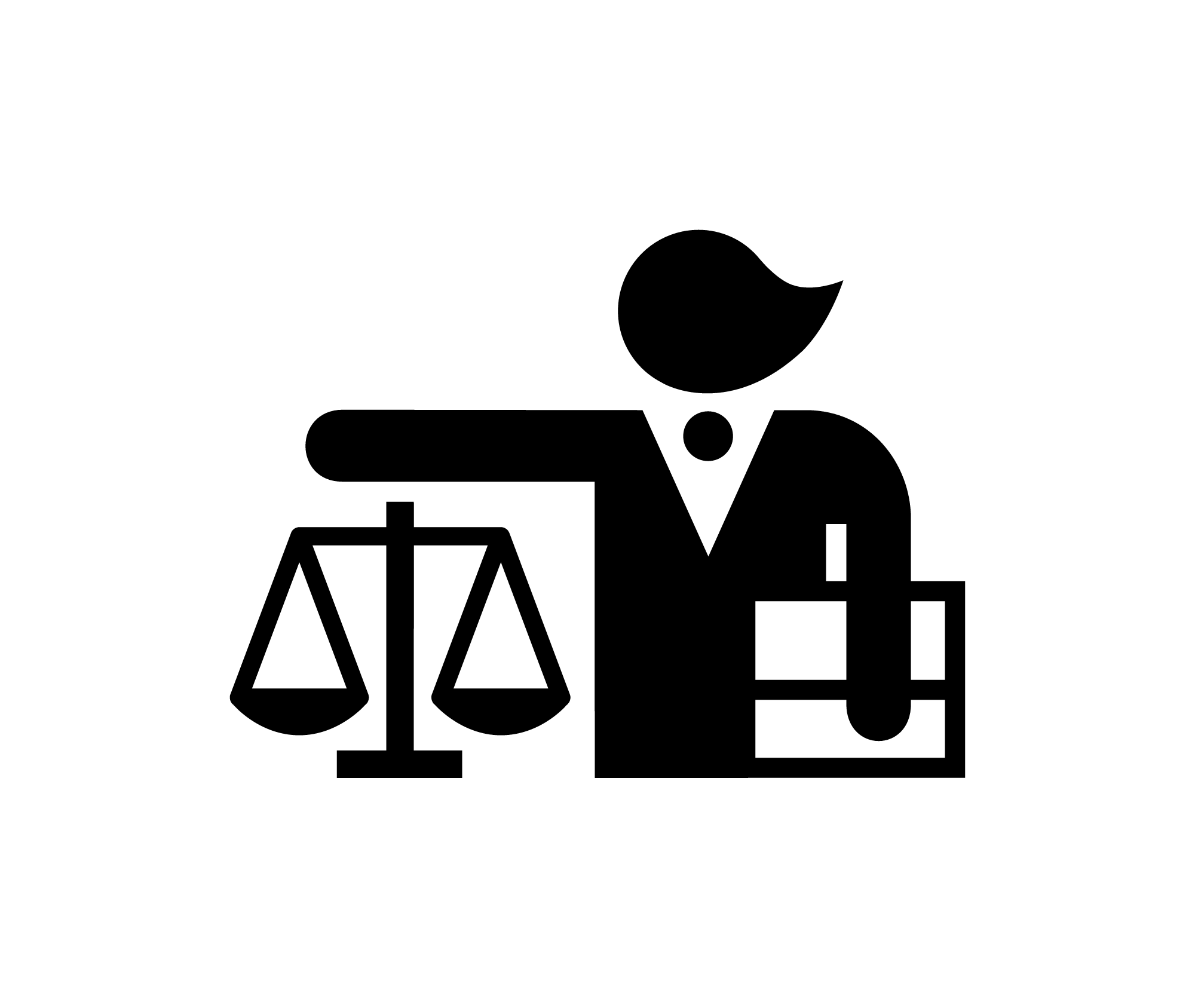TrueFiling & Bookmarking
TrueFiling is mandatory in the Second District and the Supreme Court. In Second District cases, CAP appointed attorneys appointed after March 1, 2020 are no longer authorized to check the box stating that your fees have been waived.
TrueFilng expenses are reimbursed on your final bill.
CAP does not want to be served through TrueFiling. We ask that you serve us via email to our capdocs@lacap.com address.
In light of the Covid-19 situation, the Supreme Court has suspended paper filings of merits briefs and the previously requested hard copy of petitions for review. See details and links to the rules here.
No Consecutive Pagination on Opinion: The pages of the attached Court of Appeal opinion should not be re-paginated to be numbered consecutively to the pages in the petition. In other words, attachments can have their own pagination.
Remember that the service on the Supreme Court via TrueFiling satisfies the requirement for service on the Court of Appeal. As stated on the Supreme Court's website: "Notwithstanding the requirements set forth in California Rules of Court, Rule 8.500(f)(1), submission of a petition for review through TrueFiling that is accepted for filing by the Supreme Court constitutes service of the petition on the Court of Appeal."
As noted, before a document can be TrueFiled, it must be bookmarked. Bookmarking can be accomplished in both WordPerfect and Word documents before they are converted to text-searchable PDFs for filing. Bookmarks can also be easily added to a PDF version of a brief using Adobe Acrobat Standard. (Adobe Standard is not the free Adobe reader and not the more expensive Adobe Professional.)
CAP does not endorse any specific product, but a free option for adding bookmarks to a PDF document is a program called Foxit Reader. Once you have created your final brief in Word or WordPerfect, including the tables and proof of service, you can open the document in the Foxit Reader program and very easily add the required bookmarks. Save the document with the bookmarks and it's ready for filing. A Step-By-Step guide created by CCAP explains how to add bookmarks using the program: Bookmarks with Foxit Reader
Court of Appeal Filing Guidance & Preferences
The Second District has updated formatting and style requirements (mandatory) and guidelines (not mandatory). An updated list of the Court's preferences is available on the Court's website here. Importantly, the Court prefers spacing at 1.5 inches and 13 point Century Schoolbook font rather than Times New Roman.
Additionally, to assist attorneys generally, the Court of Appeal created a very helpful Guide to Creating Electronic Appellate Documents and additional guidelines for PDF bookmarks and pagination.
The Court of Appeal has also provided the following support page to educate filers as to the requirements of TrueFiling, which includes links to TrueFiling videos explaining everything from establishing an account and uploading and serving a filing.
The Attorney General's Office in the Second District electronically accepts service at: docketingLAAWT@doj.ca.gov
CAP accepts service by email at: capdocs@lacap.com
The Los Angeles County District Attorney's Office accepts service at: Truefiling@da.lacounty.gov***NOTE THAT THE DA’s OFFICE DOESN’T NOT USE THIS ADDRESS FOR TRIAL COURT MOTIONS (i.e. credits/fines/fees). For those documents you must still serve the trial DA a hard copy in the mail.